These are my favourite shortcut keys-I like using shortcut keys. Here are a few of my favourites.
A survey in 2011 showed that the average person can save 2 seconds per minute Source: Brainscape Acording to the survey when you add it up, the average person can save whole days per year!
1 Comment
|
Zac TanHi. I'm Zac, and I'm now 12. This is my blog. Archives
December 2020
Categories |
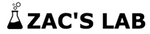
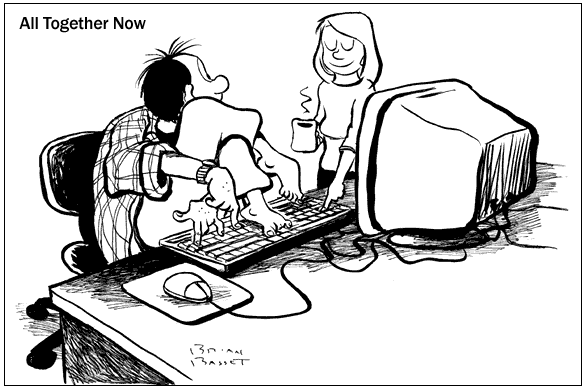
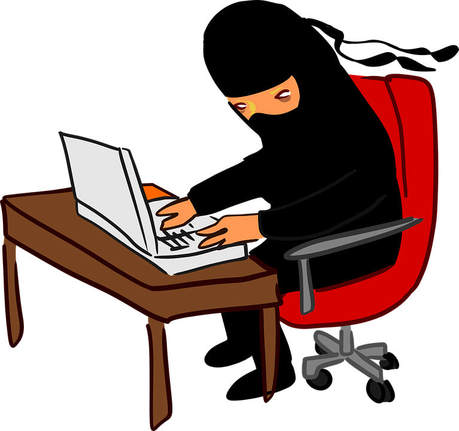
 RSS Feed
RSS Feed
